
How to Check PSiRA Grades Online_ (2) (1)
Checking PSiRA grades is now easier than ever before with the help of the dedicated PSiRA
verification website.
To verify PSIRA (Private Security Industry Regulatory Authority) records online in South
Africa, follow these steps:
1. Visit the PSIRA Website:
○ Go to the official PSIRA website: PSIRA.
2. Access the Verification Page:
○ On the homepage, look for the section dedicated to online verification services.
This is usually found under the "Online Services" or similar tab.
3. Select the Verification Option:
○ Choose the type of verification you need. PSIRA typically offers options to verify
security officers, security businesses, and training centers.
4. Enter Required Details:
○ For security officers: You will need the PSIRA number or ID number of
the security officer.
○ For security businesses: You will need the PSIRA registration number of the
business.
○ For training centers: You will need the PSIRA registration number of the training
center.
5. Submit the Information:
○ Enter the required details into the appropriate fields and submit the form.
6. Review the Results:
○ The system will display the verification results, indicating the current status of the
registration and other relevant details.
If you encounter any issues or need further assistance, you can contact PSIRA directly through
their customer service or support channels provided on their website.
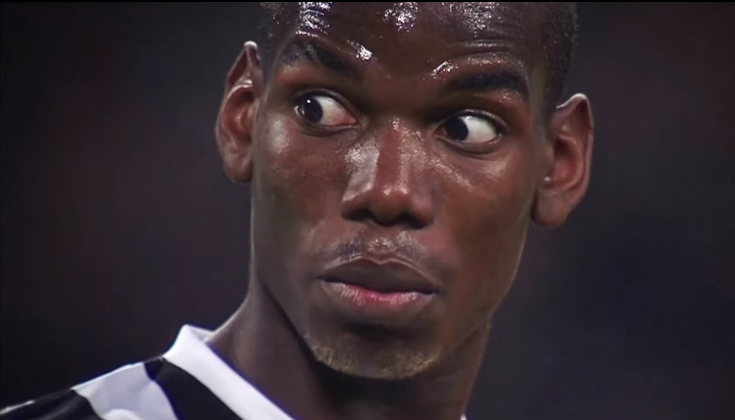
Comments