
Mindcypress
Uploaded on Oct 12, 2021
Category
Education
Excel is the backbone for Financial Modeling. Anyone working in finance or accounting sector knows the importance of this tool and how it has made their life a little easier. The spreadsheet format is used by many organizations, all around the globe
Category
Education
Excel Skills for Financial Modeling; What Are They
Excel Skills for Financial Modeling; What
Are They?
Excel is the backbone for Financial Modeling. Anyone working in finance or accounting
sector knows the importance of this tool and how it has made their life a little easier.
The spreadsheet format is used by many organizations, all around the globe.
Companies often hire individuals who are well versed with the functionalities of Advance
Excel, but do you have the skills to become a master in Financial Modeling? This article
is all about Excel and what skills are required for preparing a financial model.
What is Financial Modeling?
Financial Modeling is a mandatory skill for anyone who wants to grow their career in
the finance sector. It is the process of summarizing an organization’s expenses and
earnings to predict the future events or decisions. An investment banker can use the
financial model to analyze the company’s stock performance on the basis of current or
future events. It is also used to strategize experimenting on various scenarios,
calculating the budget and to compare your organization’s progress with your
competition.
Excel for Finance
Microsoft Excel was launched in 1985 with the version 2.05. It is the most commonly
used analytical tool for finance, all over the world. It will be the first and the most utilized
tool, since the beginning of your career. The data procured from the spreadsheet can be
used by the investors to advance their investment portfolio and researching the finance
market.
Advance excel might sound easy but, it involves a lot of complex functions that are
needed to perfect your financial model. You will deal with huge data sets every day
and without knowing the functions it’ll become a little tough for you to handle the
pressure. Don’t worry, I’ll help you out with it. This article further explains the Excel skills
required to present a well prepared financial model.
Top 5 Excel Skills for Financial Modeling
Now, you know the importance of using advance excel functions to prepare a financial
model. Let’s dive into the skills required to perform any given tasks without wasting your
time.
1.LOOKUP- VLOOKUP and HLOOKUP are the most commonly used functions of
excel and you might have to use it a little too often. VLOOKUP helps you in looking up
more than one file and combining the data together vertically, according to the give
instructions. H in HLOOKUP stands for horizontal and searches the value according to
the rows selected.
2.Index & Match- It is very similar to the LOOKUP function as, it also helps in
searching and combining data from more than one spreadsheet. The only difference
being, Index Match allows you to select multiple rows or columns whereas
LOOKUP only allows one input at a time.
3.VBA & Macros- Macros is one of the most useful functions of excel. It allows you to
record actions from one file and then apply the same on another files. Having a little
knowledge about VBA programming will help you create multiple macros without any
trouble.
4.IF Functions- This functionality works on the basis of logical conditions and is very
straightforward. It processes a logical test and gives the result as either true or false, for
the given value.
5.Pivot Tables- Pivot tables are convenient and helps you save time. This effective
function assists in filtering the data according to your set conditions. If you want exact
outputs of a given value, then a pivot table will allow you to see the results you needed,
from a data set that has various inputs.
Advance excel and financial modeling go hand in hand. It becomes very important for
any individual to acquire the skills to prepare an insightful financial model. These
techniques will help you in becoming better at your job, one day at a time.
Resource: https://www.linkedin.com/pulse/excel-skills-financial-modeling-what-
jennifer-smith
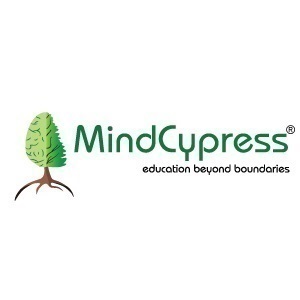
Comments