
Gememarket1180
Uploaded on Jan 28, 2025
Category
Business
To register as a buyer on GeM, visit gem.gov.in and select "Sign Up" from the drop-down menu. Choose "Buyers" and review the terms and conditions before accepting them. Enter your Aadhaar number and mobile number, verify with OTP, and your name will be auto-filled
Category
Business
How to Register as a Primary User in GeM Portal
How to Register as a Primary
User in GeM Portal
www.gem.gov.
in
To register as a buyer on GeM, visit
gem.gov.in and select "Sign Up" from the drop-
down menu. Choose "Buyers" and review the
terms and conditions before accepting them.
Enter your Aadhaar number and mobile
number, verify with OTP, and your name will be
auto-filled
www.gem.gov.
in
Select your organization type, ministry, and
department from the drop-down menus. If your
organization isn’t listed, request a new
hierarchy.
www.gem.gov.
in
Next, provide your NIC-registered email ID (or
contact GeM for help), verify via OTP, and
create your user ID. Confirm you’re the primary
user, then complete your profile with
organization details and address. Select a
payment method and provide verifying
authority details for approval. Finally, submit
your registration to complete the process
www.gem.gov.
in
Get More Information
Name - Governmant e
GmMaial r-k ehtepllpadcesk-
Toll Free Numgebmer.sg-o1v8.i0n0-419-3436 /
Address-2n1d8 0F0lo-o1r0, 2Je-3e4v3a6n Tara Building, 5-
Sansad Marg, Near Patel Chowk, New Delhi-
110001
www.gem.gov.
in
www.gem.gov.
in
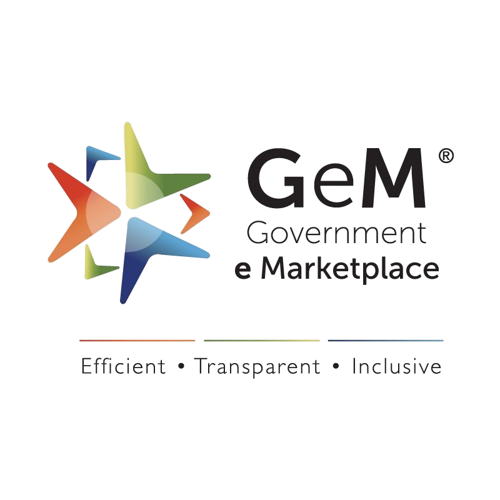
Comments