
Gememarket1180
Uploaded on Feb 12, 2025
Category
Business
Follow these steps to search for bids on the Government e Marketplace (GeM) portal:
Category
Business
How to Search for Bids on GeM
How to Search for Bids on GeM?
www.gem.gov.
in
Follow these steps to search for bids on the
Government e Marketplace (GeM) portal:
1.Visit the GeM portal: Go to gem.gov.in
2.1.Log in or Register: Ensure you’re
registered as a seller. Log in to your account
to proceed.
www.gem.gov.
in
3.Go to the Bids section: Once logged in,
navigate to the "Bids" tab from the login
homepage or use the search bar for quicker
access.
4.Apply Filters: Use filters like categories,
keywords, tender types, or departments to
find relevant opportunities.
www.gem.gov.
in
You can easily follow the above steps to search
for bids on GeM. However, participation in these
bids requires you to be a registered seller on the
platform. The registration for sellers and service
providers on the GeM portal is free.
Register your business on GeM:
https://mkp.gem.gov.in/registration/signup#!/sel
ler
www.gem.gov.
in
Get More Information
Name - Government e
GmaMil a- r kheetlppldaecsek-
Toll Free Numgebmer.sg-o1v8.0in0-419-3436 / 1800-
Address-2nd Floo1r0, 2Je-3e4v3a6n Tara Building, 5-
Sansad Marg, Near Patel Chowk, New Delhi-
www.ge1m1.0g0o0v1.
in
www.gem.gov.
in
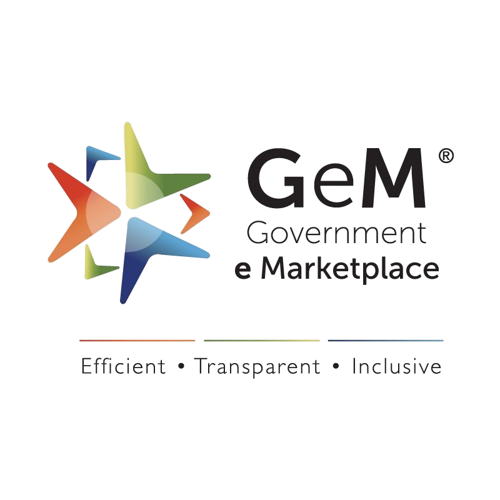
Comments