
Gememarket1180
Uploaded on Apr 11, 2025
Category
Business
For secondary user activation, Click on the "Activation link" sent to email id entered by Primary user, Enter "Aadhaar Number" & "Aadhaar link Mobile Number", Verify through OTP and create your account's password.
Category
Business
How does a secondary user activate himself
How does a secondary user
activate himself?
www.gem.gov.in
For secondary user activation, Click on the
"Activation link" sent to email id entered by
Primary user, Enter "Aadhaar Number" &
"Aadhaar link Mobile Number", Verify through
OTP and create your account's password.
www.gem.gov.in
Get More Information
Name - Government e Marketplace
Gmail - [email protected]
Toll Free Numbers - 1800-419-3436 / 1800-102-3436
Address - 2nd Floor, Jeevan Tara Building, 5-Sansad Marg,
Near Patel Chowk, New Delhi-110001
www.gem.gov.in
Thank You
www.gem.gov.in
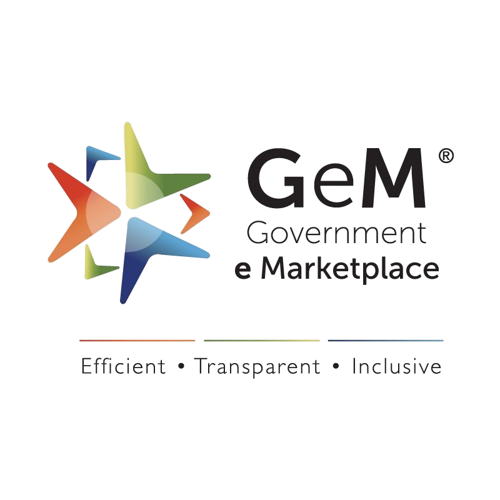
Comments