
Gememarket1180
Uploaded on Jun 23, 2025
Category
Business
India’s largest public procurement portal, Government e Marketplace, is the premier destination to participate in an online tender process in India from anywhere at anytime!
Category
Business
How do I submit an online tender successfully
How do I submit an online tender successfully?
www.gem.gov
.in
India’s largest public procurement portal, Government e
Marketplace, is the premier destination to participate in
an online tender process in India from anywhere at
anytime!
Popularly known as GeM, the govt tender portal is the
largest e-marketplace in India for government buyers
including Central & State Ministries / Departments,
Central & State Public Sector Enterprises, Autonomous
Institutions & Local Government bodies including
Panchayats & Cooperatives.
www.gem.gov.in
With an ecosystem of over 23 lakh active
sellers / service providers, including Micro and
Small Enterprises (MSEs), Women-led
enterprises, Startups, Self-Help Groups, etc.,
the e-marketplace is revolutionising India’s
public procurement domain by ensuring
competitive pricing and enabling users with
‘Access to Market’ sans intermediaries.
www.gem.gov.in
To register on the GeM portal and participate in
the central government e-procurement process,
follow these easy steps
• Sign Up as a Seller / Service Provider: Visit the
GeM portal and click ‘Sign-up’ as a Seller / Service
Provider. For more details on registration, you can
either read the step-by-step tutorial in the GeM
training module or access GeM’s Self-help Guide.
www.gem.gov.in
• Search for ‘Bids’ Section: Once you log in as a
verified seller, proceed to the ‘Bids’ tab from the
login page or use the search bar for quicker access
www.gem.gov.in
• Bid Notification: As per their organisational
requirements, government buyers publish bids on the
portal, whereas registered sellers / service providers
within the relevant categories are automatically
notified through SMS and e-mail. By logging into their
accounts sellers / service providers outside these
categories can also explore these opportunities.
www.gem.gov.in
• Bid Participation: To participate in the bidding
process as a seller / service provider, you are
required to download the bid documents and
thoroughly review the terms and conditions to
ensure that your bid complies with the buyer’s
requirements. Users must take note that it is
mandatory to make an Earnest Money Deposit
(EMD).
www.gem.gov.in
● Submission of Offers: Sellers / service providers
have to now submit their bids, inclusive of pricing
and technical details, directly through the GeM portal
before the provided deadline.
www.gem.gov.in
• Bonus Tip - To successfully participate in the GeM
bidding process, ensure that your catalogue
information is updated in terms of prices and
quantity. If the information is not updated within
90 days of first-level registration, the account
becomes dormant.
www.gem.gov.in
Get More Information
Name - Government e
Marketplace
Gmail - helpdesk-
[email protected]
Toll Free Numbers - 1800-419-3436 / 1800-
102-3436
Address - 2nd Floor, Jeevan Tara Building, 5-Sansad
Marg, Near Patel Chowk, New Delhi-110001
www.gem.gov.in
Thank You
www.gem.gov.i
n
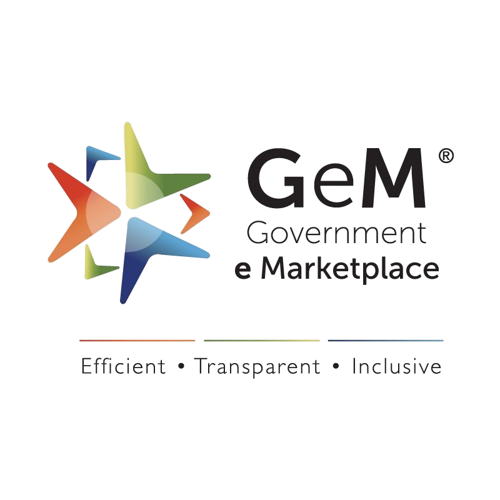
Comments